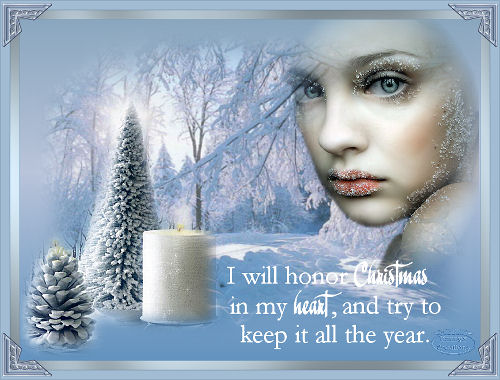|
Winterscene
Filters: Gregs Factory Output Vol 2 poolshadow and Simple Top Left mirror Materials: 5 tubes and an image
All other materials available Here
Save the materials in their designated folders
Take this arrow as a reminder where you are at 1- Open a new image 800 x 600 Selections / select all 2- Open Mds7613winterscene1 Edit / Copy Edit / Paste into Selection 3- Selections / Select None 4- Open Mds7613winterscene2 5- Image / resize the height to 600 the width adjusts itself automatically 6- Edit / Copy Edit / Paste as new layer 7- Open PaulinaDcwintergirl Image / mirror Edit / Copy Edit / Paste as new layer 8- Image / resize 80 % all layers not checked 9- Place her in the upper right corner. See example. 10- OpenL3E1-6 dec. Image / mirror Edit / Copy Edit / Paste as new layer Place towards the lower left of your tag. See example tag. Layers / Merge / Merge visible 11-Open Se wordart Christmas Edit / Copy Edit / Paste as new layer 12- With your eraser tool erase the name 13- Effects / 3d effects / Drop shadow 1 1 100 1,00 color white make sure drop shadow on seperate layer is checked 14- In the layerpalette, close off the top text layer. You will then have the white. Place towards the lower right of your tag. See example tag. 15- Layers / Merge / Merge all 16- Image / Add borders symetric 1 pixel color: #9da8bc 17-Image / Add borders symetric 15 pixels color: #a6b2ca 18- Image / Add borders symetric 1 pixel color: #9da8bc 19- With your magic wand select the 15 pixel border 20 - Effects / Plugins / Greg’s Factory Output vol 2 poolshadow everything should be set to 50 except the last setting needs to be 128 21- Image / Add borders symetric 15 pixels color #cadbf9 With your magic wand select the 15 pixel border repeat the plugin 22- Open cherSwitch corners and pick a corner. I used the silver one. 23- Edit / Copy Edit / Paste as new layer Place towards the upper left of your tag. See example tag. 24- Adjust / Hue and Saturation Hue: 156 Saturation: 48 25- You can also adjust yourr layer to darken or lighten the corner. 26- Effects / Simple / Top Left mirror all corners will be in place at once. 27- Add your watermerk merge layers 28- Image / resize the height to 500 the width adjusts itself automatically. 29- Save as .jpg compression 20 Your tag is done Greetings Hanny
|