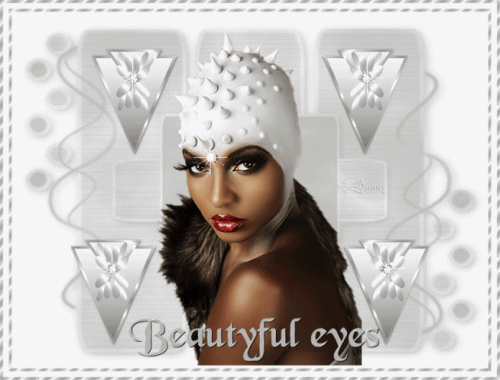1 - Open a new image Width 800, Height 600
2 - Flood fill with # b5b5b5
3 – Layers – new raster Layer
4 – Flood fill with #f8f8f8
5 – Open the mask image
6 - Activate your new image – Layers – new masklayer from
image
7 – Find your Mask in the small window Luminance of source
checked
8 – Layers – merge all layers (flatten)
9 – Open 1228305131_femmes
10 – Image resize Height 600, Width will adjust
11 - Edit – Copy- paste as new layer
Don’t move
12 – Open decos 374-sandi
14 – Highlight layer 2
15 –Effects- Photo effects – black and withe movie
Plug-in color red strenght 60
16 - Edit – Copy- paste as new layer
17 – Move it to the left upper corner, duplicate layer -
mirror
18 – Duplicate layer- move it to the lower right corner
19 Duplicate layer- move it to the lower left corner
20 – Add name with your font, and add watermark
21 - – Layers – merge all layers (flatten)
22 – Image – add borders 5 pixels #b6b6b2
23 – Select border with your magic wand, floodfill with
Silverfoil
24 – Image – add borders 10 pixels #ffffff
31 - – Image – add borders 5 pixels # b6b6b2
32 - Select border with your magic wand, floodfill with
Silverfoil
33 - Edit-merged copy
34– Open Animation, paste as new animation
35 - Use the wheelbutton on your Mouse to make the image
smaller
36 – Edit- select all
37 - Open small animation and see how many frames it has
38 – Activate your image again and paste after current
frame, as many frames as you animation has
39- Activate your animation again , select all-copy
40 – Click in frame 1 of your image and paste the
animation , repeat as many times as you need, see example
41 – Click View
42 –When the animation is to fast go to
Animation - properties – and reduce the speed , a higher
number reduces the speed
43 – Save as….. and place it in the folder of your choice
Very nice lesson
With a beautiful result
The lesson is done, have fun, love Hanny
Translate by Rita
Back