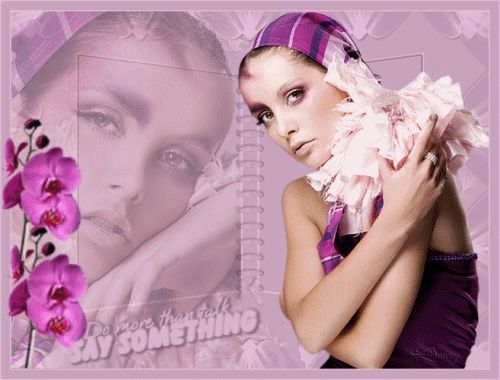|
Do more tan talk
Plug-ins none 2 Tubes , a maask , Wordart and an animation Put the materials in the folder they belong Open everything in psp
Save the materials in their designated folders
Take this arrow as a reminder where you are at
1 - Open a new image Width 800, 600 Height 2 Flood fill with #e1bed8 3 Layers new Raster layer 4 - Flood fill with #7d5071 5 Layers new Mask layer from image 6 maske046_sigrid 7 - Layers merge merge all layers (flatten) 8 Open T2009_angie 215 9 Image resize Height 600 Width will adjust Image -Mirror 10 Edit copy, paste as new layer 11 Put it in position, layer opacity 36 12 OpenT2009_angie 216 13 - Image resize Height 650 Width will adjust - Mirror 14 - Edit copy, paste as new layer 15 Open wordart 16 - Adjust Hue and Saturation colorize H 224 , S 78 17 Image- free rotate Left 5,00 18 When youre satisfied 19 - Layers merge merge all layers (flatten) 20 Image - add borders 2 pixels # e1bed8 21 Image - add borders 15 pixels # c8a3bf 22 - Image - add borders 2 pixels# e1bed8 23 Layers- new raster layer 24 Add watermark or initials 25 - Edit copy merged copy 26 Open Animationshop click with your right mouse button in the grey space Paste as new animation 27 Make you image a bit smaller using your Mouse Wheel 28 Edit copy , Edit select all 29 - Open gifs_plantes , see how many frames it has 30 Activate your image and past after active frame , as many frames as your plantes animation 31- Activate plantes animation, Edit-select 32 Select frame 1 and paste the animation in frame 1 of your image Repeat till you re done Twice on the left , see example 33 View animation button 34 If its too fast, go to Animation properties for frame and change the number, how higher the number, how slower it will get Mine is 20 Image resize Height 500, Width will adjust 35 If youre satisfied, save as .. In the folder of you choice Nice lesson, with small animation The lesson is done, have fun, love Hanny Translate Rita
|