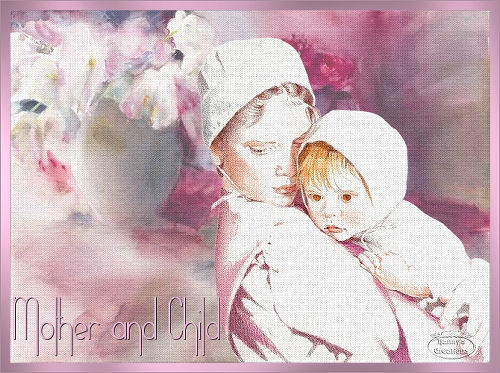|
Mother and child
All other materials available Here
Needed: 1 graphic & 1 tube
Save the materials in their designated folders
Take this arrow as a reminder where you are at
1 - Open a New image 800 wide - 600 high; Select all 2 - Open the graphic witte tulpe.jpg 3 - Edit - Copy -Paste into selection; Select none 4 - Effects - Filters Unlimited 2.0 - Paper textures - Canvas Fine 5 - Open - twspeakly-Gentley_nancy-noel.psp 6 - Edit - Copy - Paste as new layer 7 - Image - Resize - 80% - All layers not checked 8 - Slide it bottom right, see preview; Effects - Filters Unlimited 2.0 - - Paper textures Canvas Fine
9 - Image - Add Borders - 1-pixel #b38597 -15-pixels# ddb3b5 en & again 1pixel#b38597 10 - Pick up your magic wand and select the 15px border 11 - Effects - Gregs Factory Output Vol 2 Pool Shadow 12 - All top sliders set to 50 & the bottom 2 set to 128 13 - Select none 14 - Get your Text tool and write a name, your name or watermark 15 - Layers - Merge all layers 16 - Image - Resize - Height = 500px; width will self adjust 17 - Save as jpg - compression set to 20
Well, this was it again and I wish you all lots of success and fun with this easy and short tutorial with a nice effect.
Love from Hanny And translated by Tini |